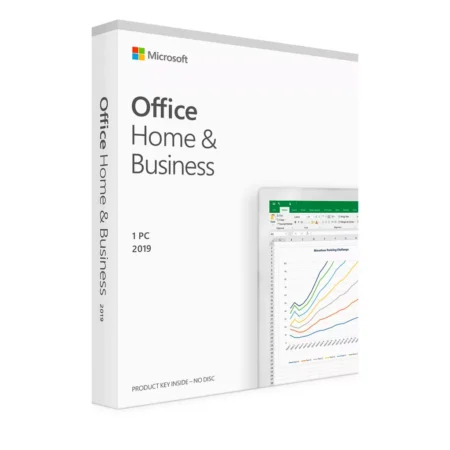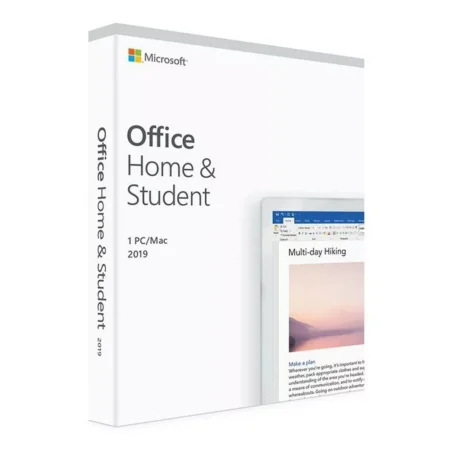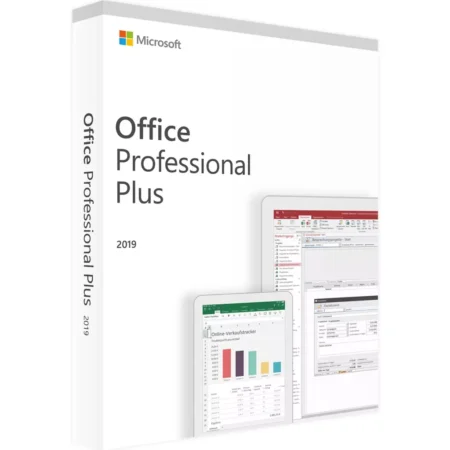Your cart is currently empty!
Office 2019
Showing all 3 results
Office 2019 was released by Microsoft Office at the end of 2018.
The series comes in several variants, Office 2019 Home and student , Office 2019 Home and Business and the most comprehensive package Office 2019 Professional Plus .
Office 2019 packages only come as a one-time purchase, you do not pay for a year / month subscription here.
-
Microsoft Office Home and Business 2019
$59.99 – $80.00 -
Microsoft Office Home and Student 2019
$39.95 -
Microsoft Office Professional Plus 2019
$25.00
Microsoft Office 2019 provides a range of productivity suites to cater to various needs, whether for study, home business, or professional use. Let's break down the key differences and features of Office 2019 Home & Student, Home & Business, and Professional Plus.
Office 2019 Home & Student: Ideal for students and families, this edition includes the core applications needed for schoolwork and basic personal projects:
- Word: Create, edit, and share documents.
- Excel: Manage spreadsheets, formulas, and data analysis.
- PowerPoint: Develop compelling presentations.
This edition is a one-time purchase and does not include any of the email or calendaring features like Outlook.
Office 2019 Home & Business: Tailored for small businesses and home users needing additional functionality, this version includes everything in Home & Student, plus:
- Outlook: Manage emails, calendars, contacts, and tasks.
This suite is designed for those who need the basic Office applications, along with a robust email client.
Office 2019 Professional Plus: Aimed at enterprise users, this is the most comprehensive package and includes:
- Word, Excel, PowerPoint: All the essential productivity tools.
- Outlook: Advanced email management.
- Publisher: Professional-grade publishing software.
- Access: Database management solution for analytics and reporting.
- Skype for Business: Enhanced communication tool for businesses (may require additional subscription).
Professional Plus is typically available through volume licensing, and it's suited for larger organizations that need advanced document management and communication tools.