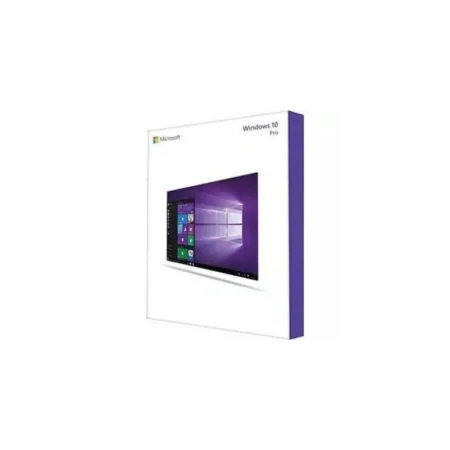Your cart is currently empty!
Windows 10
Showing all 2 results
Windows 10 was released by Microsoft in mid-2015 and is said to be the “last” version of Windows. In Windows 10 is available in 2 editions: Windows 10 Home and Windows 10 Pro.
In Windows 10 Pro, there are several features available such as:
BitLocker – an encryption tool for hard drive encryption.
Remote Desktop – remote login.
Assigned Access – only allow other users of your computer to use one application.
Microsoft Update for Business – this tool offers you the possibility to perform an update via the cloud.
-
Windows 10 Home
Price range: $16.95 through $19.95 -
Windows 10 Pro
Price range: $19.95 through $24.95
Windows 10 Home vs Pro: Setup Differences
One of the initial distinctions you'll notice between Windows 10 Home and Pro is during the setup process. Windows 10 Home mandates an internet connection and a Microsoft account to set up the OS initially. While there are workarounds to bypass this requirement, it's a hurdle not found in the Pro version. Windows 10 Pro offers more flexibility, allowing for setup with a local account if preferred.
For business users, a key difference is that Windows 10 Home cannot join an Active Directory domain, which is crucial for managing corporate environments. This includes implementing access to specific resources and deploying apps. Such professional tools and features like Group Policy are reserved for the Pro edition, aligning with its enterprise-focused nature.
Windows 10 Home vs Pro: Virtualization and Remote Desktop
When comparing virtualization support, Windows 10 Home does not support Hyper-V, Windows' built-in virtualization solution. Therefore, it cannot create and manage virtual machines. Conversely, Windows 10 Pro includes Hyper-V, enabling users to test different operating systems or run older versions of Windows safely within their current environment.
As for Remote Desktop, Windows 10 Home can be used as a client to connect to other machines, but it cannot act as a host. In other words, you can't remotely access a Windows 10 Home computer using the Microsoft Remote Desktop. Third-party solutions like TeamViewer can fill this gap, providing similar remote access capabilities.
Windows 10 Home vs Pro: Security Features
Security is another area where Pro steps ahead of Home. Windows 10 Pro comes with BitLocker, a disk encryption program that secures your data. Should your device be lost or stolen, BitLocker goes a long way in protecting your data from unauthorized access.
Pro editions also offer Windows Information Protection (WIP), which prevents potential data leaks from within an organization. WIP helps businesses control over where data can be shared, and integrates seamlessly into Windows, offering a more fluid experience than third-party alternatives. WIP can distinguish between personal and corporate data, allowing remote removal of the latter if necessary.
Windows 10 Home vs Pro: OEM vs Retail Versions
When purchasing Windows 10, whether Home or Pro, you'll also need to decide between an OEM (Original Equipment Manufacturer) version and a retail version. Understanding the difference is crucial as it can affect your license's flexibility and cost.
OEM Version:
The OEM versions of Windows 10 are designed to be installed on a single PC and are often pre-installed on hardware sold by a manufacturer. These versions are typically cheaper than their retail counterparts but come with some limitations:
- Binding: Once you install an OEM version of Windows 10 on a PC, it is permanently bound to that hardware and cannot be transferred to a different computer.
- Support: OEM versions do not include Microsoft support. Instead, you will need to rely on the support provided by the manufacturer of your device.
- Upgrades: While OEM versions are eligible for updates and security patches provided by Microsoft, upgrading to a future major version of Windows may not be supported.
Retail Version:
Retail versions of Windows 10 are sold directly by Microsoft or authorized resellers. They are often more expensive than OEM versions, but they offer greater flexibility:
- Transferability: A retail license can be uninstalled from one PC and transferred to another, allowing you to keep your Windows license even if you change your hardware.
- Support: Retail customers can access direct support from Microsoft for issues with Windows 10.
- Upgrades: Retail versions are typically eligible for special offers and major upgrade paths when Microsoft releases a new version of Windows.
For individuals building their own PC or upgrading from a previous version of Windows, a retail version is usually recommended. It provides the flexibility to transfer the license and directly access Microsoft support if needed.
However, for a new PC or a machine that won't need to transfer its license to another device, an OEM version can be a cost-effective choice. Keep in mind, though, that should you change your motherboard or make significant upgrades to your PC, it may be considered a new device, and the OEM version of Windows 10 might no longer be valid.
Which Should You Choose?
In summary, if you are a home user with a single PC and do not anticipate needing to transfer your Windows license, an OEM version can save you money. On the other hand, if you're a professional or enthusiast who upgrades hardware frequently or requires direct support from Microsoft, investing in a retail version is the better option.
When purchasing, ensure you choose the version that best fits your needs to get the most out of your Windows 10 experience.”